Direct access to Center for Research Computing (CRC) resources from UPMC computers is not possible. Please see the menus below for information about accessing the CRC or transferring files to the CRC.
Access to the CRC is provided through the Psychiatry Pitt Virtual Desktop. Please see this KB article for more information. If you do not have access to the CRC, please contact your PI to request an account for you. If you are a PI, please contact the CRC so they can provision an account for you.
MobaXterm and FastX are installed on the Psychiatry Virtual Desktop.
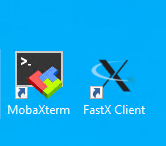
Use MobaXterm to access CRC servers via the command line. Currently, X11 forwarding is not working in the Virtual environment.
Use FastX to access CRC servers via a Graphical Interface.
FastX Setup
1. Open FastX. Click the +
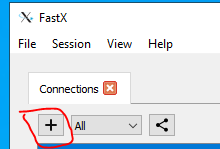
2. Fill out the connection details:
https
Host: psych.crc.pitt.edu
Port: 443
Auth: SSH
Check "Ignore SSL Errors"
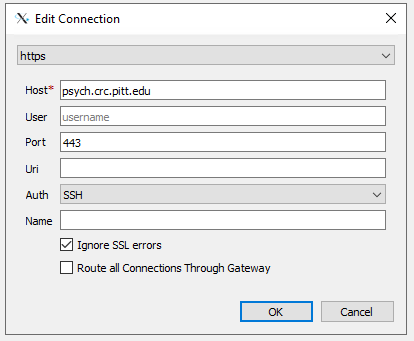
3. Double click the connection and login with your Pitt credentials
4. Click the plus (+) icon to create a new session
