To be added to Qualtrics projects for the Department of Psychiatry, all users must complete the WPIC upgrade in Qualtrics.
Steps:
1. Login to Qualtrics with your Pitt account here: https://pitt.co1.qualtrics.com/
Note: If you are not able to login, your Pitt account needs configured to allow access to Qualtrics. Please submit a request here: URL (UPMC Login)
2. Click the circle in the upper right corner with your initial on it, then click "Account Settings"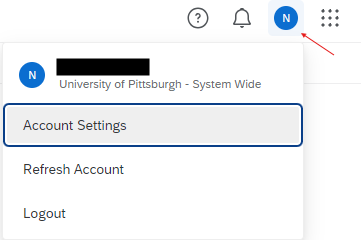
3. At the top of the page, click "Switch to older version"

4. At the top of the page, click "Upgrade Account"

5. Enter WPIC_Upgrade for the upgrade code and click "Upgrade Account"
6. There is no indication that something happened. This is correct. Let OAC know you have completed the upgrade so we can add you to the Qualtrics groups.
