1. Open File Explorer from the taskbar or the Start menu. Once opened, on the left-hand column, right click the option, This PC.
In the window that then appears, you will see and then select the option for Map Network Drive...
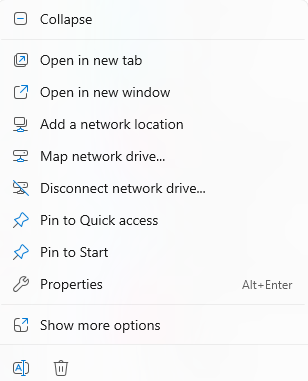
2. In the window that appears, you will enter in the path of the network drive you wish you map in the Folder: entry box and then choose the Drive letter. Note the drive letter is arbitrary and does not impact the mapping of the drive.
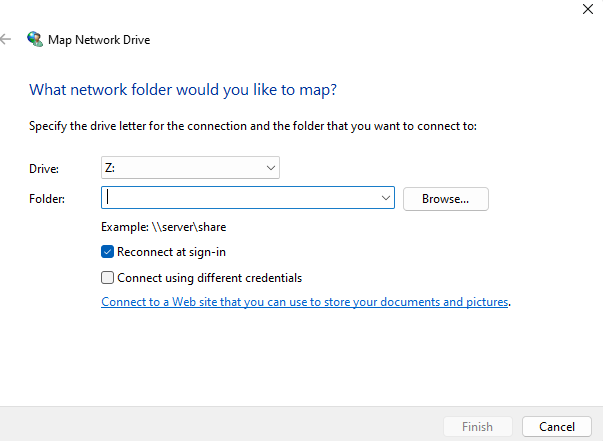
3. Select Finish once you have entered in both the network path and the drive letter and the drive will now be mapped.
